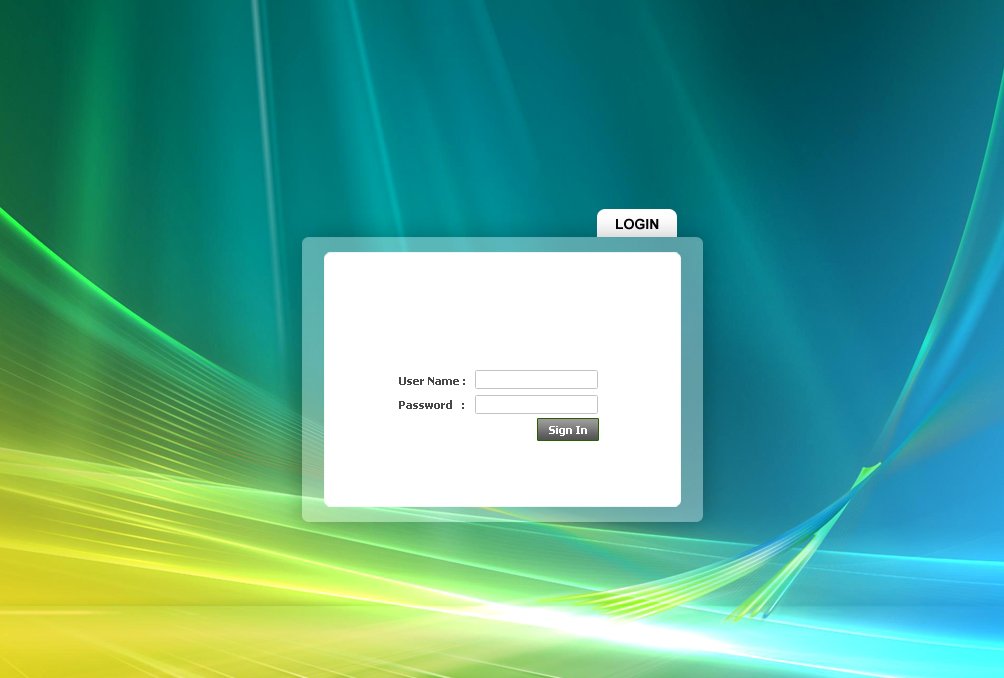In the ever-evolving world of web development, user experience (UX) is at the forefront of any successful site. One key aspect of improving UX is simplifying the login process for users. By implementing a Single Sign-On (SSO) solution, such as OAuth/OpenID, you can provide users with an easier and more secure way to log into your website. This is especially important if your website is built on Drupal, one of the most popular content management systems (CMS).
In this comprehensive 2025 guide, we’ll walk you through setting up DeviantArt Login for Drupal using OAuth/OpenID SSO. This method allows users to authenticate using their DeviantArt credentials, which simplifies the login process while improving security.
Let’s dive into the new and updated steps, with a focus on the latest technologies and techniques in 2025.
Table of Contents
- What is OAuth/OpenID and Why Use It for DeviantArt Login?
- Key Benefits of Integrating DeviantArt Login in Your Drupal Site
- Prerequisites for Setting Up DeviantArt OAuth Login on Drupal
- A Step-by-Step Guide to Integrating DeviantArt Login Using OAuth/OpenID
- Step 1: Setting DeviantArt as an OAuth Provider in Drupal
- Step 2: Configuring Client ID and Client Secret
- Step 3: Setting Up Scopes and Endpoints
- Step 4: Testing and Verifying the SSO Connection
- Best Practices for Implementing OAuth/OpenID Login in 2025
- Troubleshooting DeviantArt OAuth Login Integration
- Future Trends: What’s Next for OAuth/OpenID and DeviantArt Login?
- Conclusion
1. What is OAuth/OpenID and Why Use It for DeviantArt Login?
Before diving into the configuration, it’s important to understand the core concepts behind OAuth and OpenID, as they serve as the foundation for secure authentication.
What is OAuth?
OAuth (Open Authorization) is an open standard for authorization that allows third-party services (like your Drupal site) to access a user’s data from another service (like DeviantArt) without needing to know the user’s credentials (username and password). This enables a more secure way for users to log in and interact with your site while maintaining control over what information is shared.
OAuth enables delegated access, meaning that users can authorize your Drupal website to interact with DeviantArt’s platform (such as accessing profile information or interacting with content) without sharing their password. This adds a layer of security since passwords are never exposed to your site.
What is OpenID?
OpenID is a decentralized authentication protocol that allows users to authenticate using their existing credentials from another provider, such as DeviantArt. By using OpenID, you’re essentially verifying a user’s identity without storing sensitive credentials locally on your site. In simple terms, OpenID ensures that users are who they claim to be when logging in.
Why Use OAuth/OpenID for DeviantArt Login?
For Drupal sites, implementing OAuth/OpenID login via DeviantArt has several benefits:
- Improved security: Users’ credentials remain secure as the password is never shared with your Drupal site.
- Simplified user experience: Users don’t have to remember another username and password—just use their DeviantArt account.
- Reduced friction: New users can quickly sign up and log in without having to create a separate account on your Drupal site.
Using OAuth/OpenID for DeviantArt login provides a streamlined and secure experience for both website administrators and users.
2. Key Benefits of Integrating DeviantArt Login in Your Drupal Site
Integrating DeviantArt login via OAuth/OpenID brings several benefits to your Drupal site. Here’s why it’s a good idea:
1. Enhanced User Experience (UX)
The login process becomes much easier for users. With DeviantArt Login, users don’t need to remember a new set of credentials. Since DeviantArt is widely used among creatives, this is especially valuable if your site caters to artists, designers, or other visual creators.
2. Boosted User Engagement
Allowing users to log in with their existing DeviantArt credentials can help boost site engagement. Users will likely feel more comfortable participating if the login process is seamless. Additionally, users are often more inclined to engage when they don’t have to go through the hassle of creating and remembering a new account.
3. Faster Onboarding
DeviantArt Login reduces barriers to entry. New users can quickly authenticate via their DeviantArt credentials, which means your website can start collecting user data (such as email addresses and profile info) much faster.
4. Secure and Scalable
OAuth/OpenID authentication is known for its security features. Since sensitive credentials are never shared with your site, the risk of data breaches is significantly reduced. Furthermore, this method is scalable—meaning you can add more authentication providers (like Google or Facebook) with minimal changes.
3. Prerequisites for Setting Up DeviantArt OAuth Login on Drupal
Before configuring DeviantArt Login on your Drupal site, you need to ensure you have the following prerequisites in place:
- DeviantArt Account: You must have a valid DeviantArt account to set up OAuth login.
- Drupal Installation: Ensure your Drupal site is set up and running smoothly.
- OAuth/OpenID Module: The Drupal OAuth Login module is required to implement this functionality. You can download it from the official Drupal website.
- API Access: DeviantArt requires you to register an application to obtain the necessary Client ID and Client Secret.
Once you have everything in place, you’re ready to begin the integration process.
4. A Step-by-Step Guide to Integrating DeviantArt Login Using OAuth/OpenID
Step 1: Setting DeviantArt as an OAuth Provider in Drupal
The first step in the setup process is registering DeviantArt as an OAuth provider for your Drupal site:
-
Install the OAuth Login Module:
- Head to Extend > Install new module in your Drupal admin dashboard.
- Search for the OAuth Login – OAuth OIDC SSO module and install it.
-
Configure the OAuth Provider:
- Once installed, go to Configuration > People > OAuth Login Settings.
- In the settings menu, search for DeviantArt under the OAuth providers section and select it.
-
Copy the Redirect URL:
- A Redirect URI will be displayed. Copy it, as you will need to paste this URL into DeviantArt’s developer console in the next step.
Step 2: Configuring Client ID and Client Secret
Now that you’ve set up your OAuth provider in Drupal, you need to configure your Client ID and Client Secret:
-
Register Your Application on DeviantArt:
- Log into your DeviantArt account and navigate to the DeviantArt Developers page.
- Click the Register Application button to create a new application.
- In the registration form, paste the Redirect URI that you copied earlier.
-
Obtain the Client ID and Client Secret:
- After registering your application, DeviantArt will generate a Client ID and Client Secret.
- Copy both of these values.
-
Enter the Client ID and Client Secret in Drupal:
- Return to your Drupal admin panel.
- Paste the Client ID and Client Secret into the corresponding fields in the OAuth Login configuration.
Step 3: Setting Up Scopes and Endpoints
Scopes and endpoints define the level of access and communication between your Drupal site and DeviantArt:
-
Configure Scope:
- The scope parameter dictates the type of access your site can request from DeviantArt. Typically, you would select the “browse” scope to allow access to basic user information.
-
Configure Endpoints:
- Authorize Endpoint:
https://www.deviantart.com/oauth2/authorize - Access Token Endpoint:
https://www.deviantart.com/oauth2/token - User Info Endpoint:
https://www.deviantart.com/api/v1/oauth2/user/profile
- Authorize Endpoint:
Make sure these endpoints are correctly entered into the configuration page.
Step 4: Testing and Verifying the SSO Connection
After completing the configuration, it’s crucial to test the integration:
-
Test the OAuth Connection:
- On the OAuth Login settings page in Drupal, click on Test Configuration to ensure that the connection between DeviantArt and your Drupal site is successful.
-
Map User Information:
- Once the connection is verified, you can map attributes like Email or Username to user fields on your Drupal site.
5. Best Practices for Implementing OAuth/OpenID Login in 2025
As OAuth and OpenID protocols continue to evolve, here are some best practices to follow in 2025:
- Use Strong Client Secrets: Always ensure that your Client Secret is stored securely and never exposed in your code.
- Regularly Update Your OAuth Tokens: Tokens may expire, so set up your system to refresh them automatically to avoid user login issues.
- Enable Two-Factor Authentication (2FA): Encourage users to enable 2FA on DeviantArt for added security.
6. Troubleshooting DeviantArt OAuth Login Integration
While the setup process is straightforward, you may encounter some issues. Here’s how to troubleshoot common problems:
- Invalid Redirect URI: Ensure that the Redirect URI in DeviantArt’s developer console matches exactly what’s configured in Drupal.
- Client ID/Client Secret Issues: Double-check that both the Client ID and Client Secret are entered correctly.
- User Profile Data Not Syncing: Ensure that the correct Scopes and Endpoints are configured to retrieve the necessary user information.
7. Future Trends: What’s Next for OAuth/OpenID and DeviantArt Login?
As we move into 2025 and beyond, the landscape of authentication will continue to evolve. With the increasing focus on privacy and security, more services will likely adopt OAuth/OpenID protocols to give users better control over their data. This will lead to more streamlined, secure, and user-friendly login experiences for websites like DeviantArt.
8. Conclusion
Setting up DeviantArt Login on your Drupal site using OAuth/OpenID SSO is a powerful way to enhance user experience while ensuring security. By following this 2025 guide, you’ve learned how to streamline the login process and provide a smoother user experience for DeviantArt’s vast community. This integration simplifies registration, reduces friction for new users, and improves the overall security of your website.
The future of authentication lies in OAuth/OpenID—embracing these protocols now will give your site a competitive edge in the rapidly changing digital world.